Registering a 1win Account in Nigeria
All Nigerian users who visit 1win for the very first time must complete registration at the platform. Our sign-up process is convenient, easy, and quick, so you will create a personal account in a couple of minutes. In addition to that, you can select from several options of registration options and select either the quick one or sign up via social media. The bettors can create an account via our mobile application as well and use all of its features to get the best experience. Register at 1win right now and get access to the highest odds and the best sports events for betting!
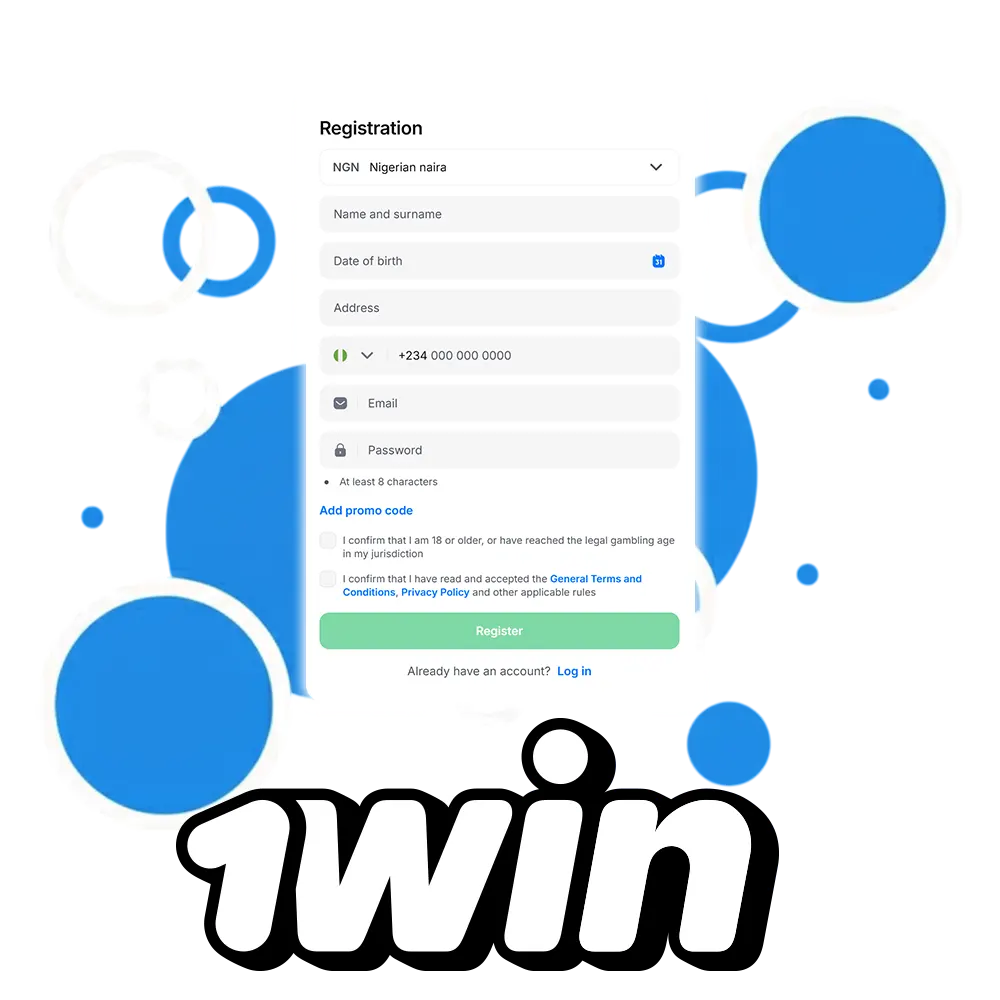
Ways to Register at 1win
You can select the way that you want to register at 1win from the available options. Our platform offers to complete either a quick sign-up or register via social media. Both ways are quick and convenient, so you will understand what to do easily. Below, you can explore more information about our registration options and decide which one suits you the most.
Quick Sign Up

That option allows you to create your account quickly in a couple of minutes. All information you have to provide is your phone number and email. In addition to that, you need to create a strong password and select your currency. After confirmation, you will be all set and get access to our platform. That way is a perfect choice for those bettors who don’t want to lose their time and have a need to start staking at 1win as soon as possible.
Sign Up via Social Media

In case you have an account on any social media, you can use it to complete the registration at 1win. All you have to do is select the network from the available ones in the list and choose your currency. That way will be convenient for those users who have already created an account on any social media and don’t want to create any new passwords in order to don’t forget them.
How to Create a 1win Account?
4 stepsDo you visit 1win platform for the first time? Then you have to create an account at 1win. It is an easy process that won’t take much time. Therefore, you will get access to sports betting and casino gambling quickly. We have prepared a simple step-by-step guide, which will help you to create an account on our platform. So, follow the steps below to finish the registration successfully.
Find the Option
Click on the green “Complete registration” button on our website.
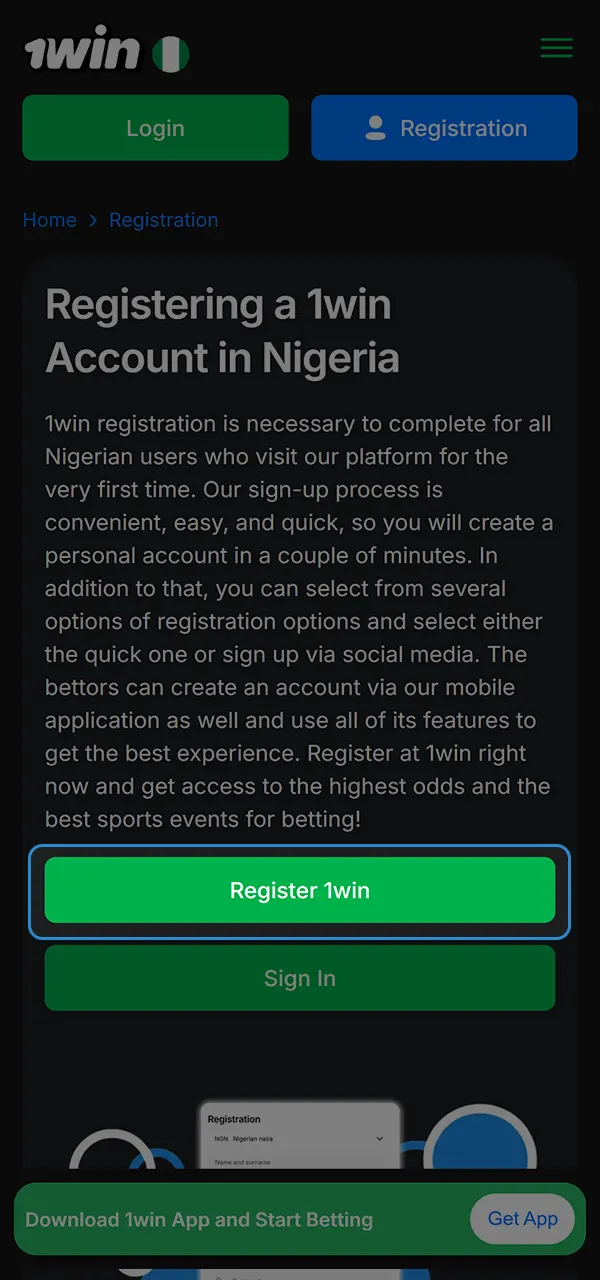
Fill in the Necessary Information
Provide your phone number, email and create a strong password. Afterward, select NGN as your main currency. If you register via social media, then you have to select only the currency and preferred network.
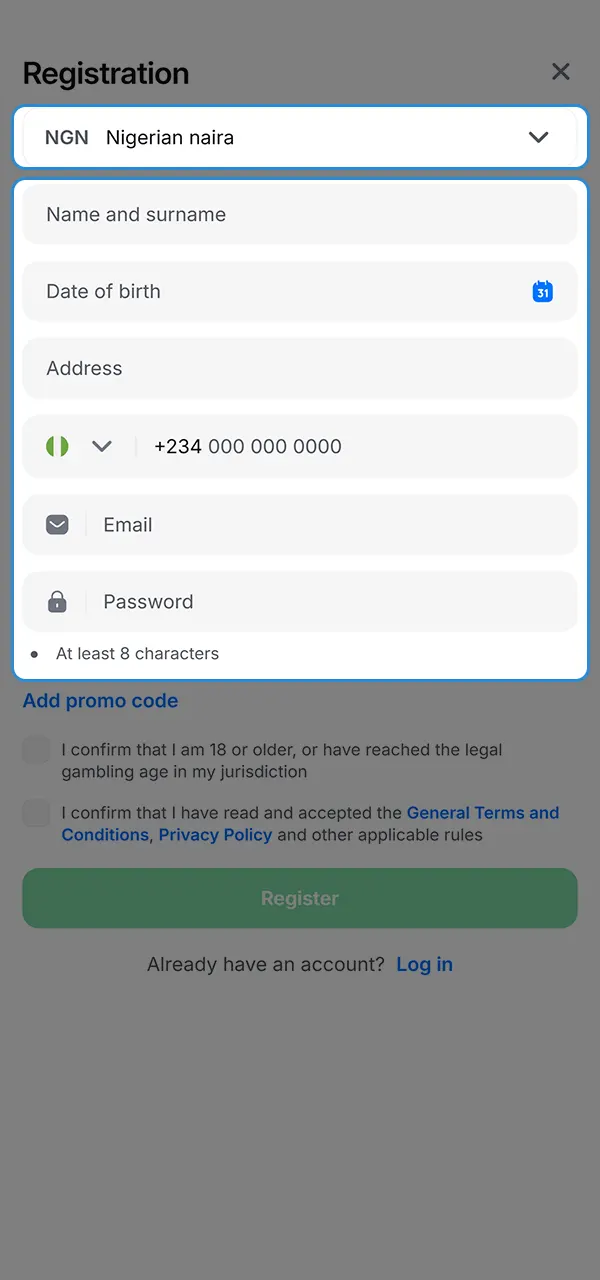
Enter the Promo Code
Fill in the 1WBETTNG500 promo code to get a bonus right after registration.
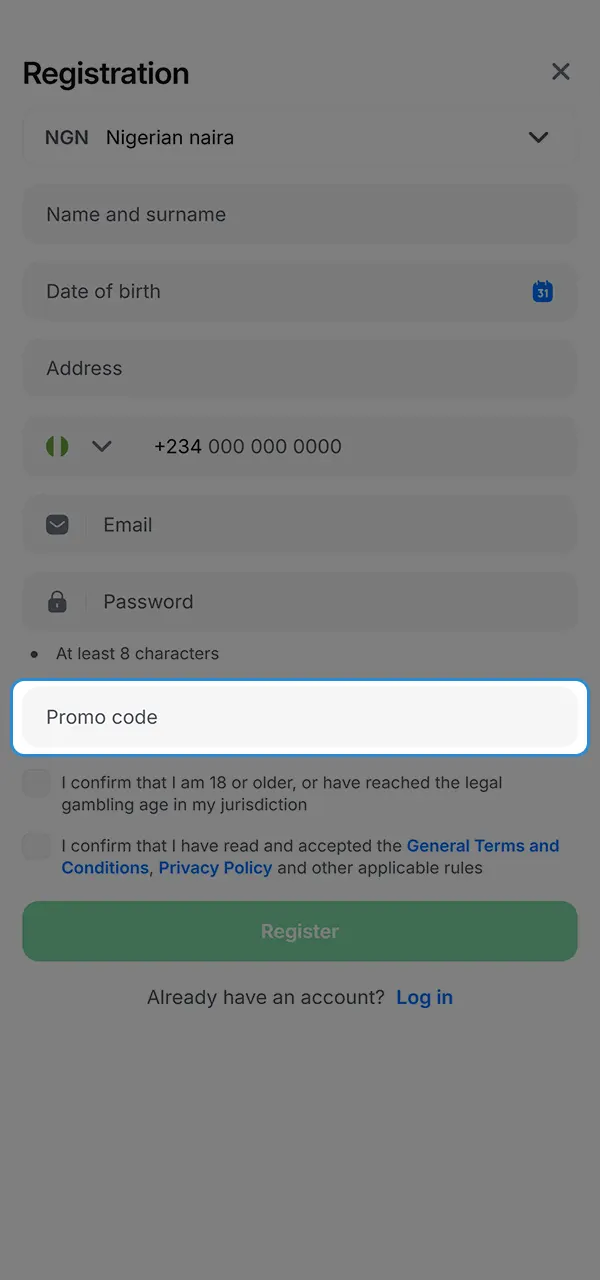
Finish the Process
Click on the “Register” button to finish the sign-up.
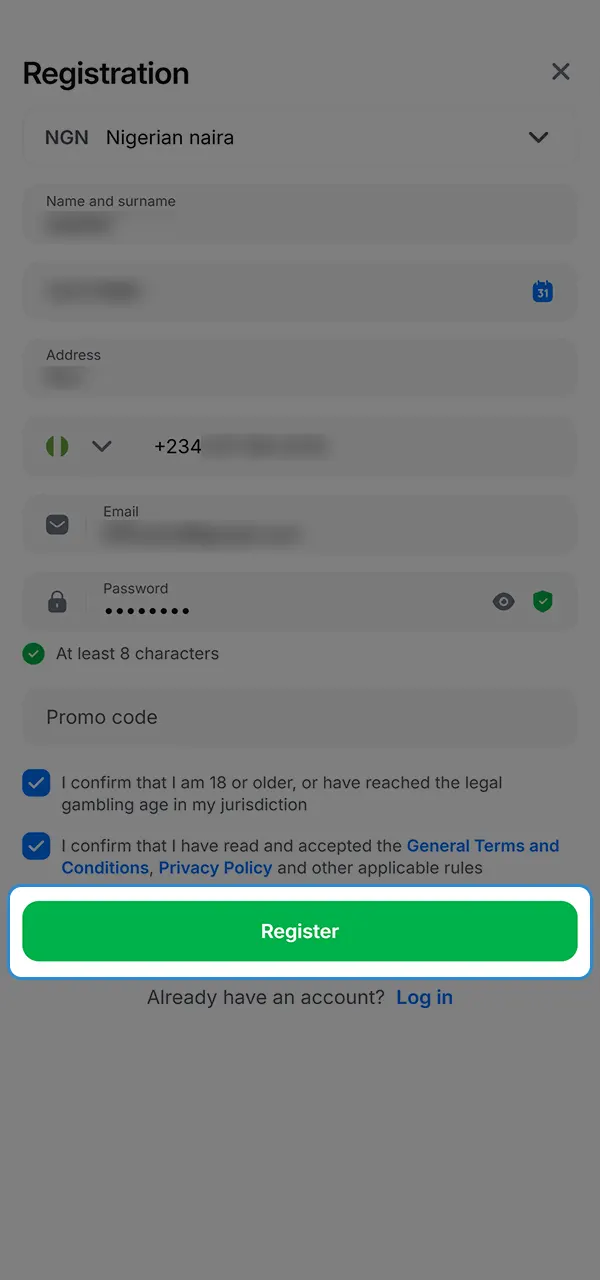
Welcome Bonus for Registration

Every newcomer at 1win can claim their welcome bonus of up to 500% on their first four deposits. To be eligible for getting the bonus, you have to deposit NGN 1,601 or more. The maximum amount you can get from our welcome promotion is NGN 969,010.
However, if you want to transfer the bonus money to your main balance, you have to wager it in the casino games. The transferred amount will depend on the percentage of losses that you have incurred by betting at 1win. So claim your bonus, place a gamble in the casino games, and get your money!
Requirements for Registration at 1win
Not every player can create an account on our platform, and there are some reasons for that. We have special requirements that the user must comply with if they want to register at 1win. Here is the list with the main rules, so you can explore them for better understanding:
- Every user must be 18 years old or older if they want to sign up.
- You can’t get access to our platform if you access our website from countries where gambling is restricted.
- You can’t register at 1win if you were self-excluded from any online bookmakers.
- The users can’t create multiple accounts on our platform, so you can have only one account.
- Accepting our terms and conditions is mandatory if you want to create an account.
Mobile Registration via the App

Our betting and gambling services can be accessed via the 1win app as well. Every Nigerian bettor can quickly create an account and get the biggest selection of sports events and casino games. Here is a quick guide that will help you register via the 1win app on your mobile device:
- Open the installed app.
- Select the “Quick” registration option.
- Type in a valid phone number, email, and create a strong password.
- Choose NGN as your main currency and enter a promo code, if you have one.
- Finalize the registration.
In addition to that, you can register via your preferred social media. If you have selected that sign-up option, you have to choose your currency and the network via which you want to create an account.
Account Verification
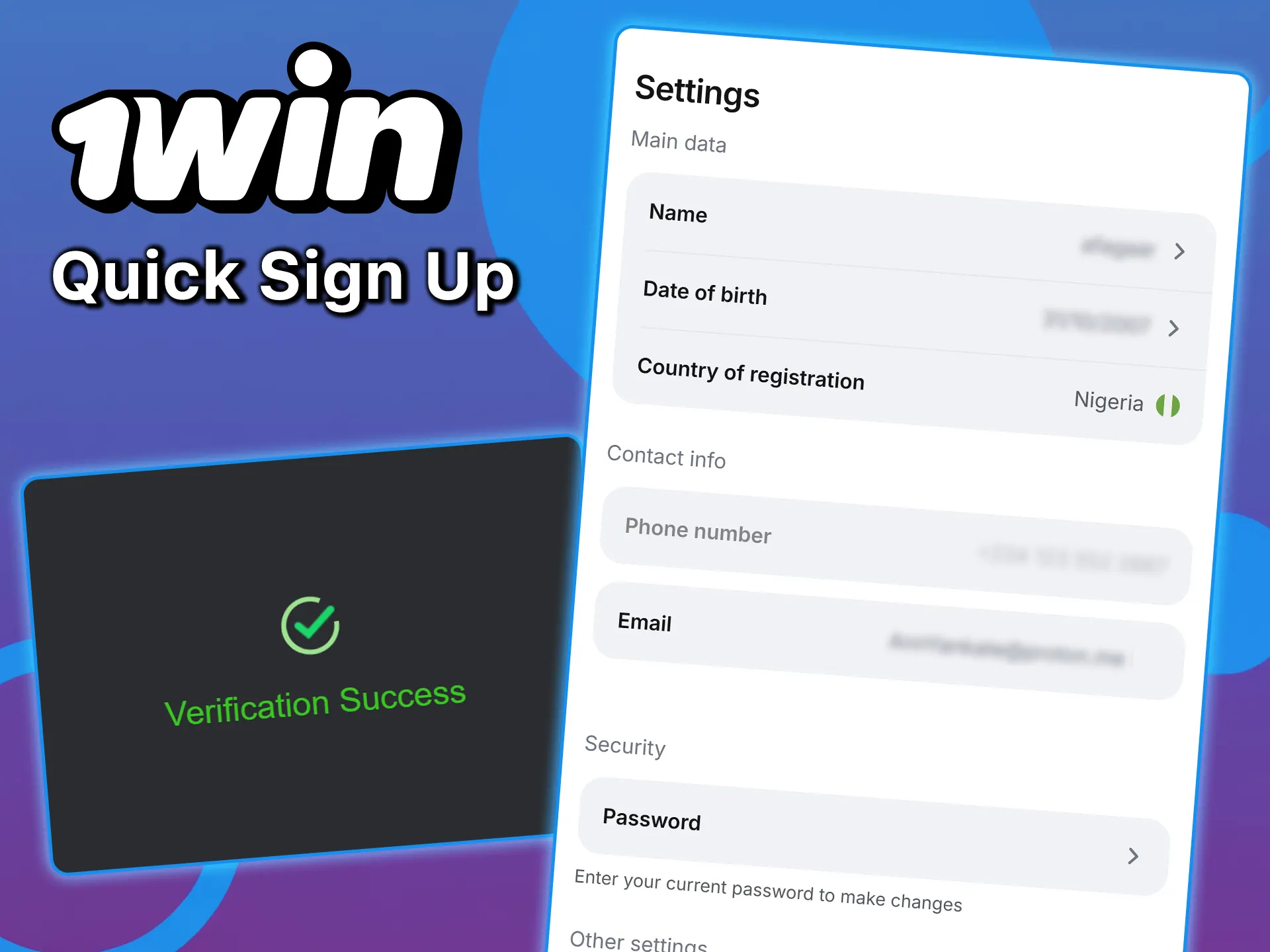
Our company cares about the security of both the users and our platform. Therefore, we require every new user to complete the verification in order to withdraw the funds. That measure helps us to prevent fraudulent activity on the platform and raise the security level of your account. The following guide will help you to prove your identity at 1win:
- Log in to your account.
- Go to your cabinet and enter the required personal data.
- Email the support service, and upload the photos or scans of the documents that we request.
In order to prove your identity, we can ask you to send us a photo of any document that proves your identity and that is issued by your state authorities. Therefore, you can provide us with a copy of your passport, driver’s license, or national ID. In some cases, we may request that you provide your address or send us screenshots of your bank account statement.
1win Account Overview
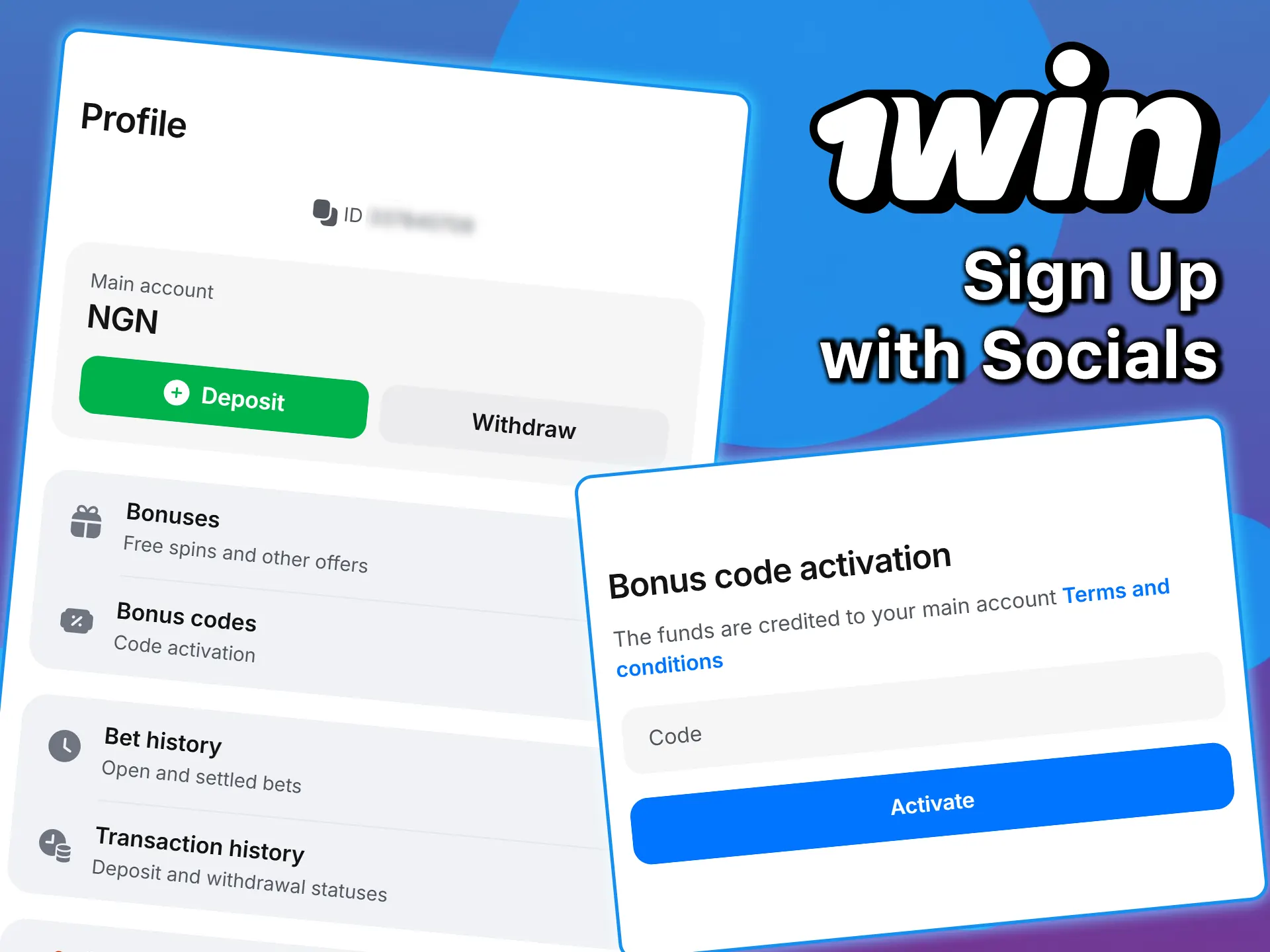
When you have completed the registration, you will receive access to your personal account at 1win. You will be able to access some necessary services quickly by simply clicking on your profile icon. Here are the tabs that you will see in the profile tab:
- Voucher;
- Withdrawal;
- 1win Coin;
- Bets History;
- Settings;
- Detailing;
- Log Out.
How to Delete an Account?

The bettors can request us to delete their account at 1win if they want. You can contact our support service and explain the issue. After your case is reviewed, your account will be deleted. Afterward, we reserve the right to keep your information for five years in order to meet legal obligations. In case you want to recover your account, then you may contact the support, and they will help you to return to 1win betting.
Possible Problems During Registration
Some problems may appear while you complete the registration. Therefore, we have collected the most common issues that our users face while they are signing up. In the table below, you can explore them and understand how to solve the problems.
| Problem | Solution |
|---|---|
| Invalid data | You must provide us with correct and valid information only in order to avoid problems with verification in the future |
| Wrong promo code | Check the correctness of the promo code that you have entered to apply it |
| You already have a 1win account | Maybe you have already registered at 1win, but you have forgotten about it. Then you have to log in to your account |
| Restricted country issue | Unfortunately, you can’t access 1win if it is restricted in your area |
FAQ
Is it safe to register at 1win in Nigeria?
The Nigerian government doesn’t restrict online betting, therefore, you can join our platform without any fear. In addition to that, our platform applies the strongest security measures to protect your personal data.
How long does it take to verify an account?
The verification of your account at 1win may take from 1 to 3 business days
Can I change my account details?
Yes, you can change the details in your profile tab. You can access it by clicking on the head icon in the top right corner of the page.
What should I do if I forget my password?
In case you have forgotten your password, you can click on the “Forgot password?” option in the login window and recover it.
Updated:

Comments